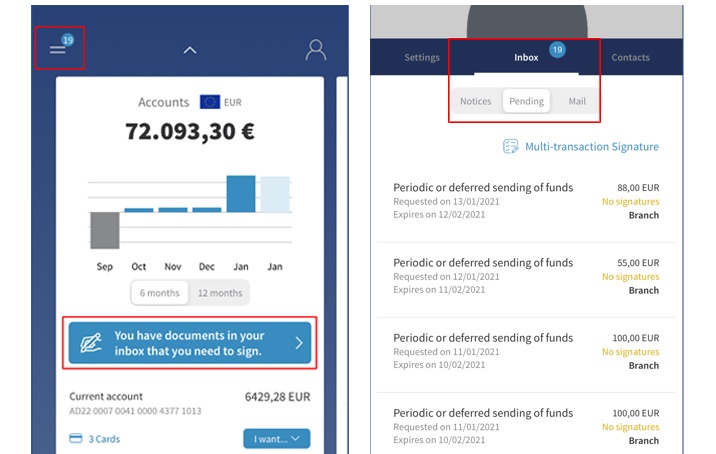You can now sign off transactions from your online bank account’s inbox using your mobile phone or PC so that banking is secure, convenient, quick and straightforward.
At MoraBanc we are constantly thinking of new ways of making our customers’ lives easier by making different channels available to them for conducting and signing off transactions without having to move about.
One of these channels is our Telebanc (+376 884 884) helpline, on which you can ask for transactions to be signed off using your identification details and voice recording. You can also operate remotely through your manager, who can send you documentation and transactions in a secure certified email so that, in a straightforward process, you can view a document and sign it.
What’s more, we can now send you transactions that you have instructed be completed to your online bank account’s inbox so that you can directly sign them off just like any other online transaction through our Signature Wall.
Signing off these transactions is just a secure, easy, quick and straightforward as when you conduct a transaction on your MoraBanc online account.