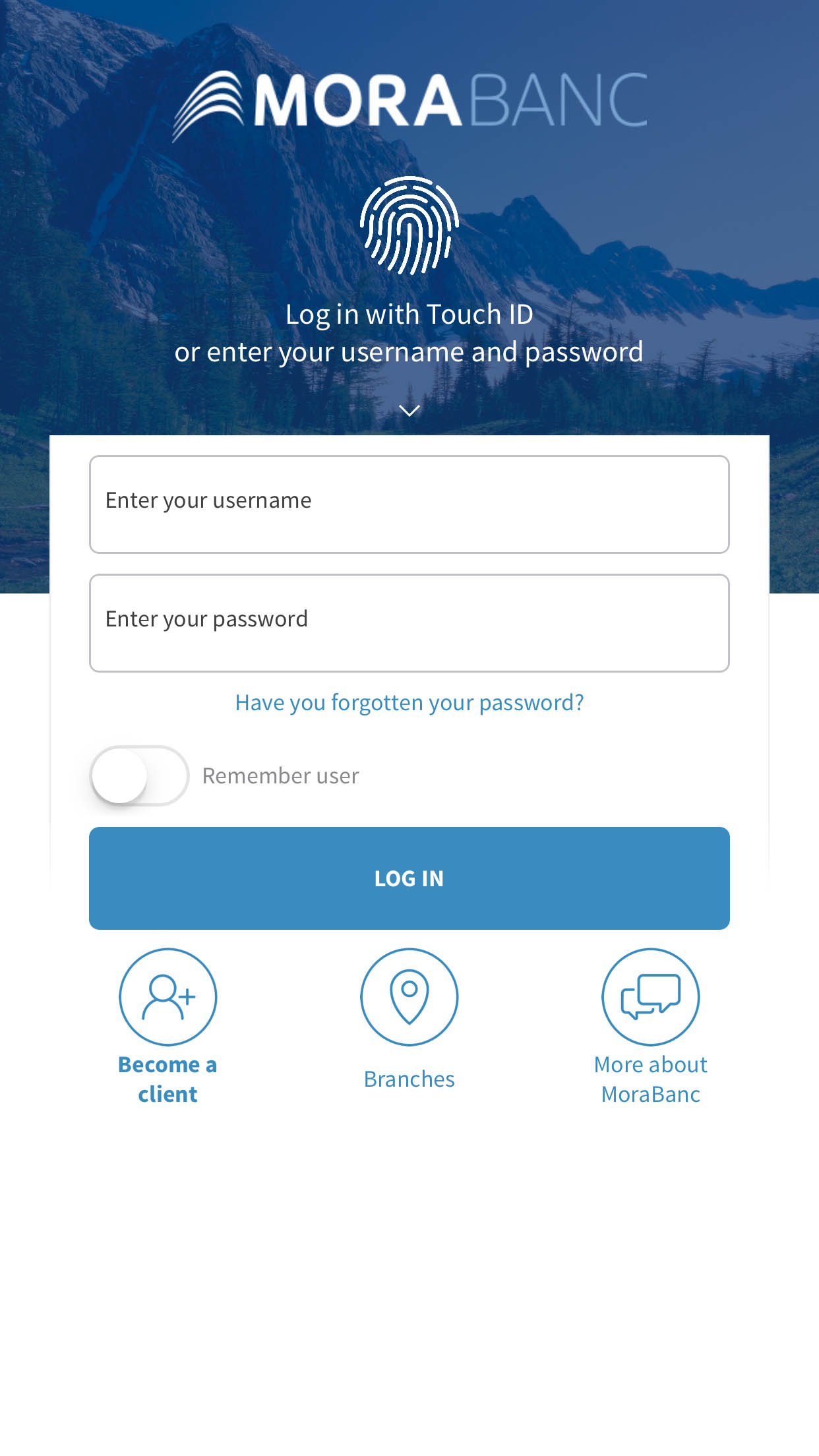
Entering to MoraBanc whenever you want is as simple as using your fingertip! Yes, you read right: you can access all the features of our mobile app with your digital fingerprint instead of a passcode.
This option is available for iOS (iPhone) devices enabled to recognise the user’s digital fingerprint. Once the print is set up in the device you can link it to MoraBanc App to sign in.
It’s so easy! Just follow these steps:
1. You must have previously recorded your digital fingerprint onto your device. You can do this on your phone’s Settings /Touch ID screen. Follow the steps shown to record the print of one or more of your fingertips.
2. Open the MoraBanc App. To set up a login with a digital fingerprint for the first time you have to start on the screen with the username and password fields empty, as in the picture below.

