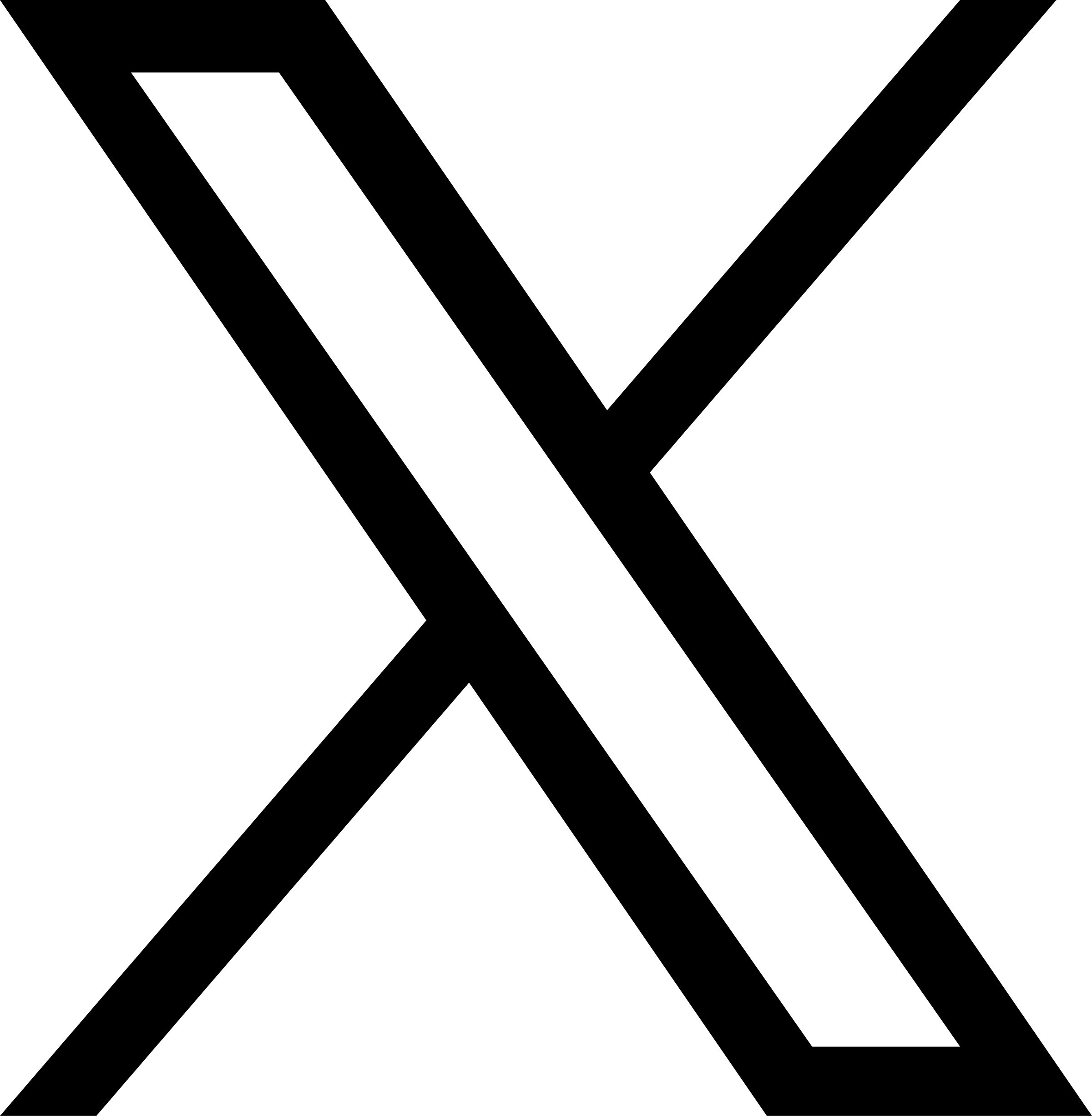Log in to our mobile app with your digital fingerprint
MoraBanking | 09.04.2017

Entering to MoraBanc whenever you want is as simple as using your fingertip! Yes, you read right: you can access all the features of our mobile app with your digital fingerprint instead of a passcode.
This option is available for iOS (iPhone) devices enabled to recognise the user’s digital fingerprint. Once the print is set up in the device you can link it to MoraBanc App to sign in.
It’s so easy! Just follow these steps:
1. You must have previously recorded your digital fingerprint onto your device. You can do this on your phone’s Settings /Touch ID screen. Follow the steps shown to record the print of one or more of your fingertips.
2. Open the MoraBanc App. To set up a login with a digital fingerprint for the first time you have to start on the screen with the username and password fields empty, as in the picture below.
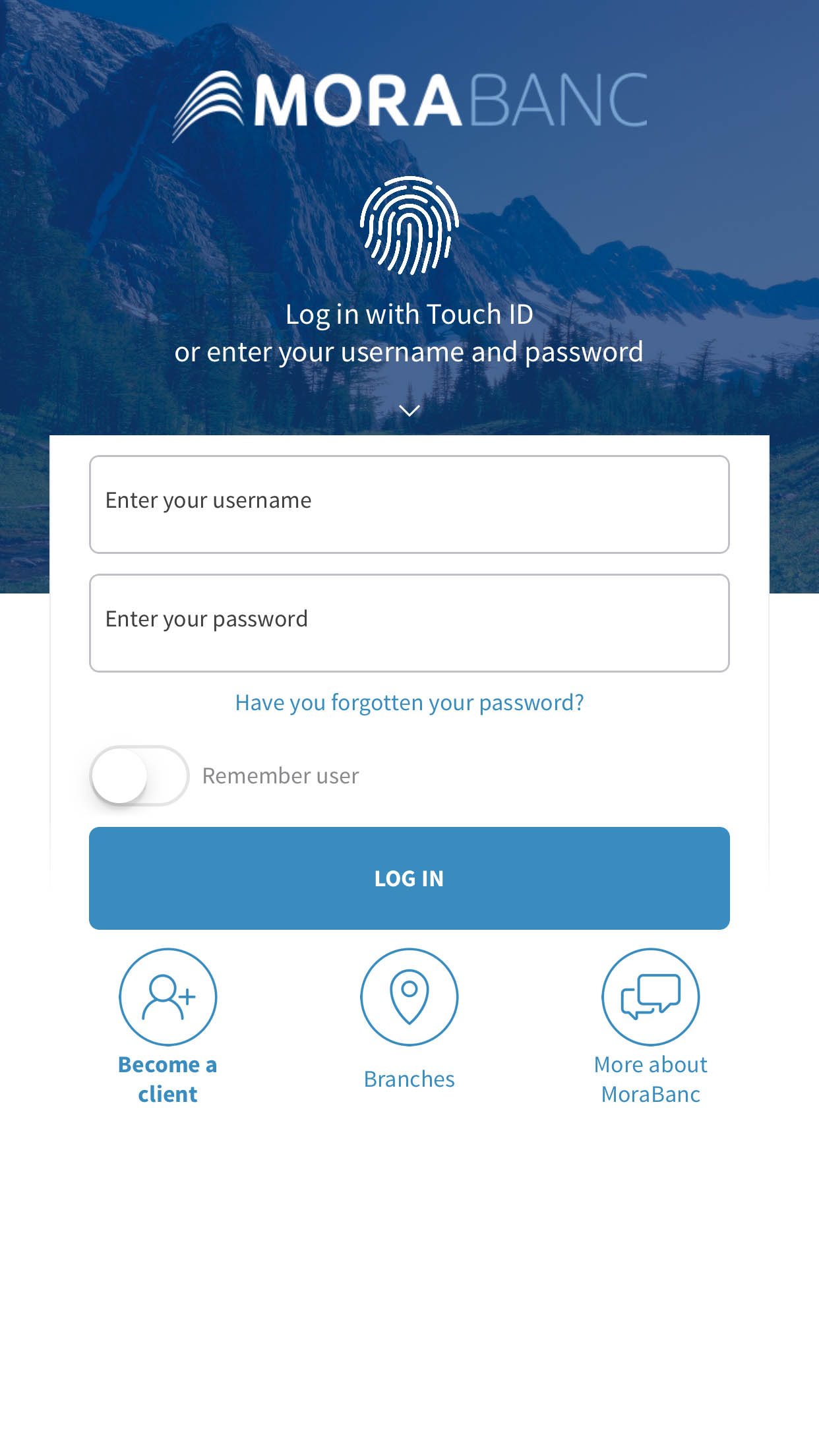
If you have it set up to remind you of your username, a screen will appear where you can only enter the passcode. To leave both fields empty, go to where it says “You’re not (your name)?”. This will let you access the screen shown in the picture above. Once both the spaces are empty, enter the username and passcode in the indicated fields.
3. Enable the “Remember user” option by sliding the button to the right. Enter your username and passcode and click on “Start session”.
4. A screen will open saying “Do you want to activate Touch ID for this user?” Select “Yes”.
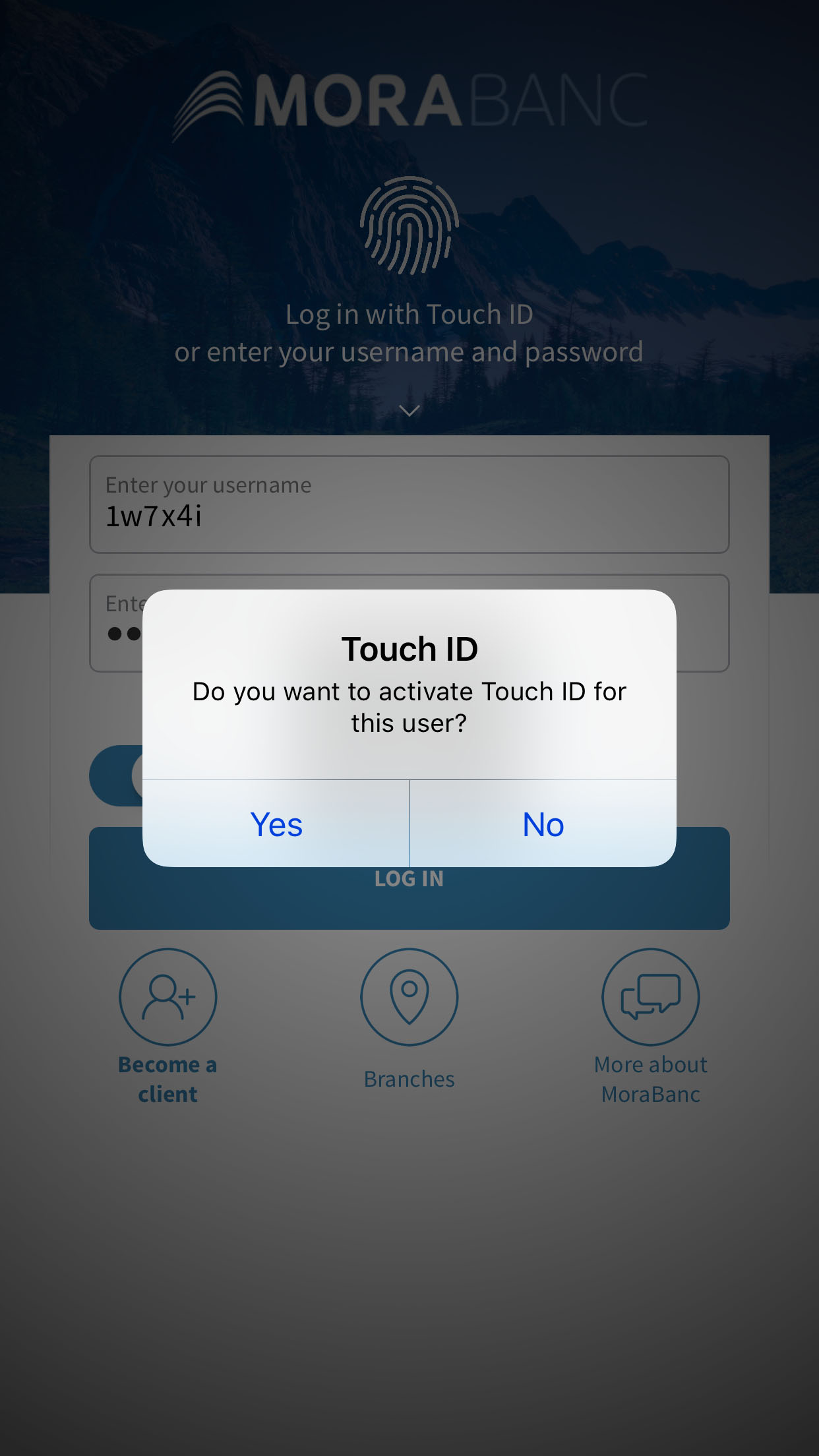
You have now set up your digital fingerprint to access MoraBanc App from your iPhone!
From now on, every time you open the app a window will appear to identify you with your fingerprint. If you close it by mistake just put your finger on the picture of the digital fingerprint that appears below the MoraBanc logo and the window will open automatically.
For more information on the functions of our app and the improvements we are continuously making to MoraBanc Digital, follow the posts we publish on our blog or subscribe using the form at the bottom of this page. And remember – if you have any queries or need support using the online bank or mobile app you can contact our TeleBanc customer care service by calling +376 884 884 Monday to Friday 8.45 am to 5.45 pm.
Information on the processing of personal data
In compliance with Law 15/2003 of 18 December on protection of personal data, the customer authorizes that the applicant’s personal data entered on this form will be incorporated into files owned and managed by MORA BANC GRUP, SA – MORA BANC, SAU (hereafter referred to as “MoraBanc”) to process the requested service and, if necessary, to comply with the contracts finally entered into, and also to ensure correct operational procedures.
The applicant expressly authorises MoraBanc to send him/her commercial and promotional communications for products and services and information on the Bank itself, social or other activities, in hardcopy by post or by electronic means (among others, short messages (SMS) to mobile phones, e-mail, etc.). This consent can always be withdrawn, without retroactive effect.
The fact of filling out this form implies that the applicant acknowledges that the information and personal data provided are true, accurate and correct; otherwise, MoraBanc declines all responsibility for the lack of truthfulness or correctness of the data.
The applicant authorises the data provided to be communicated or shared with third parties forming part of the MoraBanc business group, entities which are primarily active in the financial, insurance and service sectors. The applicant is considered as having been informed of this transfer of information by means of this clause. The applicant accepts that he/she may be sent information on any product or service marketed by these companies.
The data processing manager is MoraBanc. The applicant is hereby informed that the rights of access, rectification, suppression or opposition may be exercised in the terms established in current legislation.